Website Analysis: Spring Cleaning Isn’t Just For Your House
Updated March 31, 2017
Once the weather starts warming up, people come out of hibernation, open up windows, and start cleaning house. But don’t forget, spring cleaning is not just for your house.
Sure, opening windows means something completely different in the digital world, but that doesn’t mean you can’t get some spring cleaning done on your site. You should be checking site health and function on a regular basis, but for the sake of timing and clichés, it’s a springtime site cleanup!
For the record, a quick technical scan & cleanup is not considered a site audit, though it is often called one. Kristine Schachinger wrote a great post about this, SEO Website Audits: Everything You Need to Know. She lays it out pretty simply:
“Site audits are, in the simplest terms, when you pay someone to forensically examine your site with tools and their eyes utilizing their knowledge and expertise to tell you what is good and what is not so good about your site (or as we say – where you have challenges and opportunities).”
It’s important to note that there are many types of site audits; most of the tools we’ll be talking about here provide information pertinent to a Site Health Audit, particularly the technical and onsite portions. But, we want to make it clear: these tools provide valuable information, but do not constitute a site audit.
This list is definitely NOT comprehensive. We’re just citing a few of the tools we know (and love). With that in mind here are some tools to help you check up on your site and determine what to tackle first when you start cleaning:
Google Webmaster Tools – Free
Paired with Google Analytics, Webmaster Tools offers a plethora of useful information. In Webmaster Tools alone, you’ll see crawl errors and be able to see whether or not you have any server issues (don’t forget to brush up on those HTTP/HTTPS status codes). In addition to which pages are up or down, you’ll also see information about your pages’ visibility, including:
- Search queries for which you appear in the SERPs
- Which search queries send you more traffic than others
- Whether or not you have rich snippets
- What information is included in rich snippets
- Which sites are linking to you
- HTML improvements you can make to help SEO
- Problems with the mobile version of your site
Webmaster Tools can help you understand how Google views your site. With the data you gain, you can make more informed decisions in regards to optimization for better performance in the search results. Plus, you can clean up messy areas for easier navigation & use.
Moz Crawl Test – Paid
Moz to the rescue! You can find the Crawl Test in Moz’s collection of paid research tools. With it, you can crawl any URL and identify issues like:
- Duplicate content
- Title tag or meta description errors
- Robots.txt blocks
- Server redirects
- Long or overly dynamic URLs
- Link counts for each page
- Whether there are too many on-page links
- The number of root domains
- And more!
Moz’s very own crawler will crawl up to 3,000 pages on your given URL (and will even e-mail you a report of the data).
SEMrush Site Audit – Free & Paid
SEMrush launched their Crawl Audit Tool in order to help users better optimize their sites. If you have a subscription, you can find it under the Tools section.
This tool can crawl thousands of pages per domain. You do have access to it with a free account, but your total crawl count is limited. You’ll see a brief overview enumerating errors, warnings, and notifications. In the error section, you’ll see issues like:
- Duplicate content (both on pages and in titles)
- Broken images
- Broken links
- HTTP 4XX client errors
- Pages blocked from crawl
In addition to these errors, you will receive warnings, including the standard title too short/long, missing titles/meta description, and overly dynamic URLs. You’ll also receive notifications of pages that have a low word count, which often indicates thin content. The Detailed Report tab allows you to drill down further & filter by issue type for more in-depth cleaning suggestions.
Screaming Frog SEO Spider – Free & Paid
This tool is a small desktop program installed locally on your computer that works with a PC, Mac, or Linux machine. With the Screaming Frog SEO Spider you can crawl sites to get a quick summary of technical & onsite issues, like:
- Client & server errors
- Duplicate content
- Title tag & meta description issues
- Link information
- and more!
It has both a free & paid version. The free version has a 500-URL crawl limit. You can crawl URLs from as many websites as you want as often as you want, but only up to 500 URLs. With the paid version, you get an individual license, removing the 500 URL restriction and opening up full configuration options as well as the custom source code search feature.
We know there are tons of tools out there, which can make it hard to choose the right one (or two, or four) for you, but don’t let that keep you from using them. Having a tool to crawl your site periodically to catch errors & identify issues is a good idea. You’ll be able to keep errors in check & gain some valuable insights on what you can do help optimize your site’s performance. After all, you have a site to be online, so use the insights provided through the tools mentioned to clean house and freshen up. Both your visitors and the search engines will appreciate the cleaner environment.
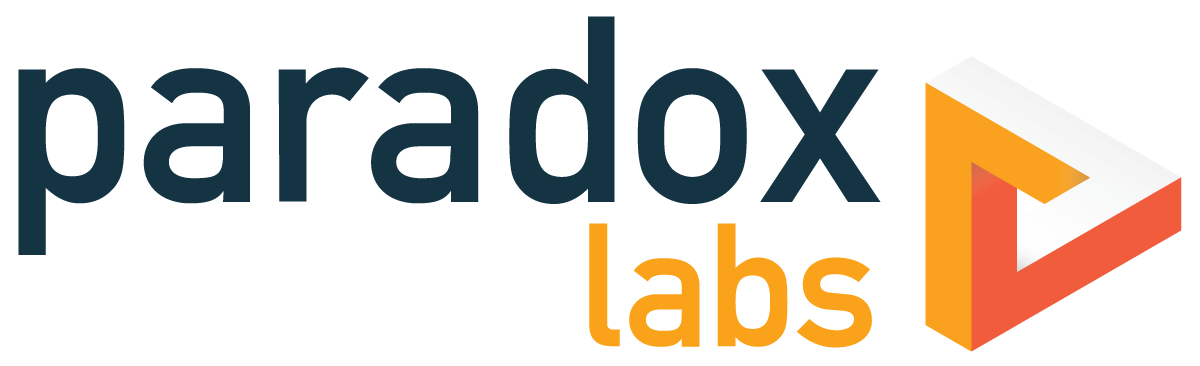

Leave a Reply