On-Page SEO: Title Tags, Meta Descriptions, & Alt Tags
SEO is still a buzzword; maybe not as popular as content marketing is right now, but still there. For a lot of people, especially those just getting into digital marketing, SEO is a very confusing term. Because it is constantly evolving, it can be hard to keep up with all of the changes and differing opinions on best practices.
Even the details of the most basic on-page SEO techniques have changed (mostly related to character length). With that in mind, we’re going over some basic tips & how-tos for title tags, meta descriptions, and alt tags. Consider this your quick & dirty how-to guide to some on-page SEO basics!
Title Tags
These are the titles of the listings you see in the SERPs (search engine results pages) and they let both search engine bots and potential visitors know what to expect on the page. Some quick tips:
-
- Put the keyword first
- Keep it close to the character limit (55 or less)
- Make it clear & concise
- Keep far away from keyword stuffing
When search engine bots crawl your title tag, they tend to do it left to right; chances are, most of your target audience reads in the same direction. So, putting the main keyword category first, lets crawlers and humans know what to expect on the page, and leaves you the rest of the title tag for additional descriptive language or branding.
Competitor research comes in handy here too. Google the keyword you want to put in your title tag; if all the top listings have the keyword first, it may make sense for you to do that as well. It may also indicate that format is the one Google prefers currently prefers.
Title tags are supposed to read well and make sense, but not necessarily be a complete sentence. Because it’s limited by characters (pixels, due to more recent changes), writing it as a full sentence puts you at a disadvantage; if Google cuts off the title tag, you want to make sure the words you really want people to see are seen.
The maximum character limit is generally 65 before search bots consider your title tag to be too long. If you want to avoid a title cut-off, then keeping your title tag 55 characters or under should do it. If they have to run longer than 55 characters to make sense, that’s okay; just know that what comes toward the end will likely be cut off and will not be seen by users (the bots will generally still crawl it though). There is a character counting tool at the bottom of this page, http://tools.seobook.com/meta-medic/, that is really helpful in counting characters when creating title tags (and meta descriptions).
Meta Descriptions
Meta descriptions are the short sentences of text that appear under the title tags in the SERPs. They are essentially free advertising space for you to describe further what the potential visitor will see on the page and to convince them to click through to your website. Some quick tips:
-
- Stick to 155 characters or under
- Keep it clear & concise
- Ensure it makes sense
- Include main keyword category (usually the same or other versions of the one used in the title tag)
- Include a CTA (call-to-action), if you can
Anything you can write in these 155 characters to describe what visitors will find on the page and entice them to click is generally a good thing. The meta description is where you have a little bit more freedom to elaborate on, and add meaning to, the keyword you mentioned in the title tag of your page. However, focus more on describing what the page is about in a way that makes sense to a reader, instead of hitting all the variations of a keyword. It’s better for readers to want to click through to your page than for you to be hit for keyword stuffing.
Using a CTA may work on some pages, but not on others. A good rule to follow is to include a CTA if you can, but don’t sacrifice quality to do so – it all depends on what ends up being a higher priority phrase for your business. Also, make sure you’re not including links in your meta descriptions; correctly implemented schema markup will take care of that without sacrificing valuable real estate.
Alt Tags
Also referred to as “alt text”, these are the descriptions added to images or videos for search engine crawlers and screen readers. Businesses with properly identified and optimized images may find themselves ranking in search engine image searches and image carousels. Plus, including an alt tag on images and videos is a standard best practice. Some quick tips:
-
- Keep alt tags brief
- But, be as descriptive as possible
- Include a keyword if applicable
- But, keep it natural without stuffing
Alt tags are used simply to describe the image or video still. Since they are used by both crawlers and screen readers, you want to be as descriptive as possible while keeping them short – think of them like very descriptive filenames. This is just for alt tags, but, if you’re going to include an image, you may as well go all out and optimize it for better search engine rankings.
There is a lot that goes into on-page SEO, more than just title tags, meta descriptions, and alt tags, but these are good places to start. After all, if visitors are coming to you through the search engines, your title tags and meta descriptions may just be the first thing they see from your company. A good first impression there can mean a click-through to your site and, when it comes to organic search, that can be the first step to a building a long-term relationship with a loyal customer turned brand advocate.
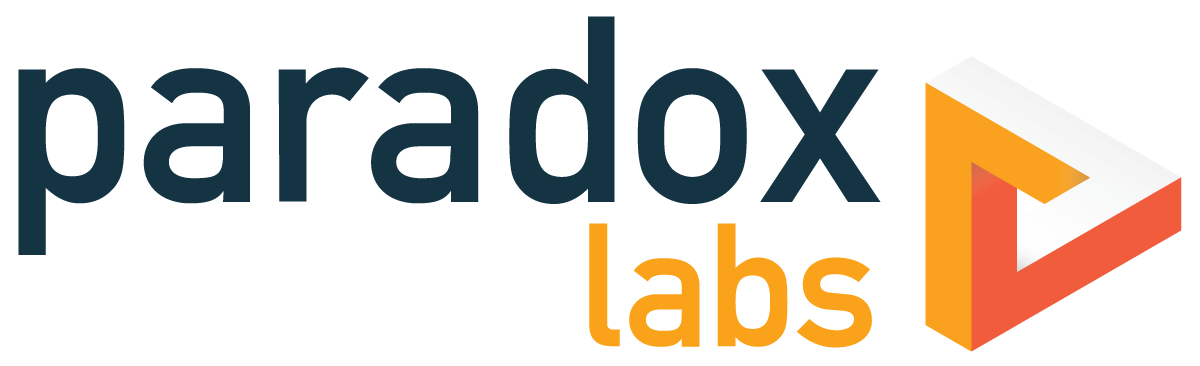
Leave a Reply