Magento Theming
Theming a Magento site can be a daunting task, especially if you are new to Magento. While Magento has earned a reputation for being flexible and powerful, it can still be a mystery to many developers. Especially considering that there is very little documentation out there to reference. Magento has a pretty steep learning curve and can takes weeks to months to even begin to feel comfortable. The naming structure can be difficult when navigating to a folder ten levels deep, given the fact that many different folders all have the same names. One thing that’s nice when starting to create a Magento theme, there are only two different folders you need to really work with; app/design/frontend/default/your-theme/, which contains your template and layout and skin/frontend/default/your-theme/ which contains your JavaScript and CSS files and images. Keep in mind that all files need to be taken from the base folder and copied over to your theme folder so you will always have the original files in the base folder. This will make sure that future updates of Magento won’t completely break your entire hard earned theme.
While Magento can be a bit scary and frustrating at first, it can make setting up an e-commerce site a much easier task to handle. And as you’ll discover, with some practice and experience in the world of Magento, theming no longer has to be a daunting task, but rather an exciting new way for you to easily set up the beginnings of a powerful and successful ecommerce website.
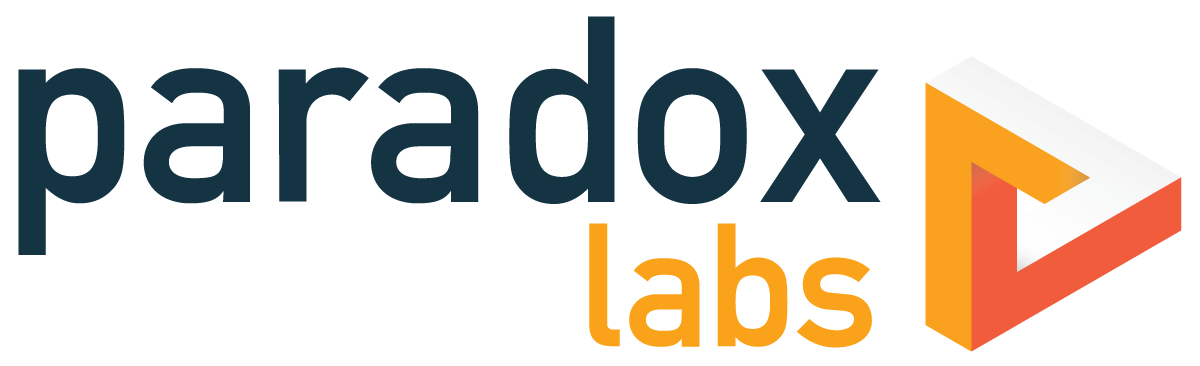
Leave a Reply