Magento Subscriptions with Adaptive Subscriptions 3.0
We’re excited to announce: Adaptive Subscriptions 3.0 is now available for Magento 2 on our store and Magento Marketplace!
This release packs in a lot of new features and improvements, and we hope you’ll like it.
Here’s a rundown of just some of what’s new:
- Guest Checkout Support
- Upcoming Subscription Notifications
- Multi-currency Support
- $0 Checkout
- Offline Payment Methods
- Enhanced Product Edit Form
- Improved Custom Option Handling
- Shipping Method Management
- Scheduling Management
- More Promotional Options
- Enhanced Searching (Admin)
- Subscription Increment IDs
Guest Checkout Support
A subscription is no good unless your customers can manage them. Until now we’ve required customers to register before checkout if purchasing a subscription, but this created a pretty clunky workflow with guests having to go to the cart, then registration, then back to the cart for checkout.
Starting in 3.0, guests can skip that step and go straight to checkout. If purchasing a subscription, they’ll be auto-registered when their subscription gets created, and a welcome email will walk them through finishing their account setup.
Upcoming Subscription Notifications
One common feature request was to be able to notify customers a week before they would be billed for their next subscription installment. This is an easy customization, but it’s such a good idea we went and added it to the extension itself.
You can enable these notifications in the global settings, and set how many days in advance they should send. The emails themselves can be customized with Magento’s Email Templates management, just like the others.
Multi-currency Support
If you sell internationally, there’s a good chance you let your customers choose a currency, or set a different default currency for different regional stores. Adaptive Subscriptions 3.0 supports Magento’s currency conversion feature, so all subscription prices and adjustments are automatically converted to and displayed in your customers’ active currency. This includes all subscription pages, emails, and later installments.
$0 Checkout
Maybe you don’t want to charge people upfront for their new subscription, you want the first installment to be free. That’s great! But you still need their payment info for later on. Magento doesn’t make this easy, but we figured out how to make it work.
Even if their order total is $0, customers can be prompted for credit card info during checkout. You will need to disable the ‘Zero Subtotal Checkout’ method for this to work; you don’t want them to be able to choose that. Also be aware that not all payment methods support $0 orders. All ParadoxLabs payment methods do support it, as does Payflow Pro and offline payment methods, but Magento’s Braintree payment method does not. For third-party Vault payment methods, check with the vendor to find out.
Offline Payment Methods
Speaking of offline payment methods, now you can use them to buy subscriptions! All offline payment methods are supported out of box in 3.0, including Purchase Order, Cash on Delivery, Check / Money Order, Free (Zero Total Checkout), etc. If you add a custom offline payment method, all you need to do is add it to the ‘offline’ payment methods group for it to work too.
Any offline payment methods available will show up as payment options on checkout and on subscription edit.
Just as a reminder, Magento Vault-compatible payment methods are also supported, so third-party online payment methods might be compatible too.
Enhanced Product Edit Form
Our old form for managing a product’s subscription options was clunky, so we replaced it with something way better. Have a look:
No more attributes and text fields to make sense of—it’s all laid out in an easy grid. What’s more, you can change every field for each subscription option you add.
That means you can mix and match intervals and pricing: 14 day intervals for $30.00, 1-month intervals for $27.50, 3-month intervals for $25.00. Or you could go the other way around and price (and ship) based on intervals and supply: Buy a 30-day supply for $30, or a 90-day supply for $75 (20% savings!). You can vary the subscription length and the upfront cost the same way, giving you a lot of control over the subscription plans you offer.
Improved Custom Option Handling
This one’s mostly for developers: Previous versions matched a product’s custom option values to the actual subscription option based on the option text. That meant you couldn’t change or translate the subscription custom option labels, and in order to find what subscription option a customer’s ordering you had to do some messy text parsing. That’s not cool, and we realize that.
In 3.0, there’s a new database table paradoxlabs_subscription_product_intervals that stores all of the data from the product subscription options grid (above), plus the specific custom option and value ID each one corresponds to. That means you can look all of the data up directly based on the option IDs selected, and we have a new IntervalRepository to make that easy.
That also means:
- You can add additional data to subscription options in the code and database, and even to that grid on the product edit form, just by hooking into our code in the right places. We designed it to be easy to do so.
- You can change the subscription custom option labels in any way you choose once they’re generated—add the price or savings for each option, call them silver/gold/platinum tiers, whatever you want. We keep track of the underlying data internally, nothing gets lost.
- You can change the subscription custom option type itself. Want it to show as radio buttons? You can do that. You could even add your own custom option type and renderer to Magento and use that instead. (You can also change the type default with a new hidden setting.)
In the process, we’ve completely overhauled the saving and generating process so nothing gets created or replaced unless it has to be. Once a value is created, its ID is set—it won’t go anywhere unless you remove that value or the subscription option associated with it.
Shipping Method Management
Shipping method handling has improved in several ways.
First, as an administrator you can now edit the shipping method assigned to an existing subscription, from any of the available options.
Second, subscription billing now uses automatic fallback logic. Sometimes the shipping method the customer chose at checkout isn’t available for rebilling, either because it’s no longer eligible (the subscription weight or order total is different from their initial order) or because the shipping service itself didn’t offer the same option. If this happens, you don’t want that to stop your subscriptions from running entirely. If the chosen shipping method isn’t available but others are, we automatically switch to the lowest-cost alternative for the installment.
Third, there’s a hidden setting to override the shipping method for installments. For instance, you can let customers choose whatever shipping they want on checkout, then force all later installments to use a flat-rate shipping method instead.
Scheduling Management
We’ve also added a scheduling system, allowing you to easily restrict the days/months that installments bill on. Only want them to run on weekdays when you’re in the office? Easy as pie.
You can set the days of week, days of month, and months of year that subscriptions run on.
You can also set blackout dates that subscriptions should not run on, for instance to skip holidays and your warehouse inventory review.
One important note here, these settings are not retroactive. They only affect new installments scheduled going forward. You can change existing subscriptions’ next installment date on edit if needed.
More Promotional Options
Our customers like running promotions on subscriptions! We added more options to give you even more power over promotional rules. You can now target promotional rules based on the customer’s chosen subscription interval and by the installment number. If you want to discount the first 6 installments, promotional rules let you do that.
Like in the past, coupon codes are not copied from the initial order to later installments, so coupon promotions apply only to the initial order. This behavior is easily customized. Non-coupon promotions will apply to any installments they apply to.
Enhanced Searching (Admin)
The admin subscriptions grid now lets you keyword search by subscription ID, order IDs, customer name, email, description, and status. Finding the subscription you’re looking for is easier than ever.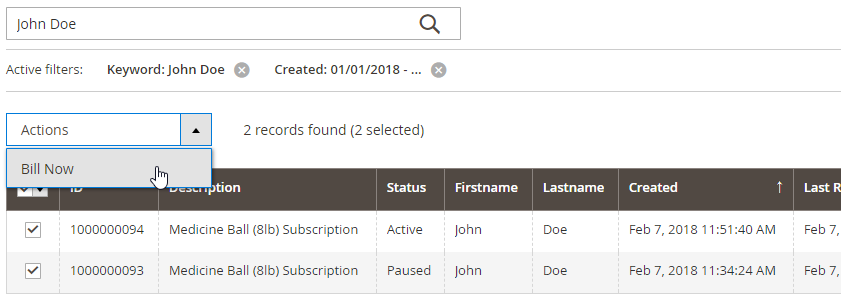
Subscription Increment IDs
And finally, version 3.0 now gives subscriptions unique ‘increment IDs’ using the same system Magento uses to generate order, invoice, and subscription IDs. That makes your systems more consistent for users, it separates subscription numbers by store, and it means subscription numbers can be customized in the same way as order numbers can be.
That’s just a selection of the new features and changes in Adaptive Subscriptions 3.0. We believe we’ve created the most powerful and flexible subscription platform available for Magento 2, and we have no intentions of slowing down.
Already an Adaptive Subscriptions customer? Upgrade now!
Still considering it? You can find it on our store: Adaptive Subscriptions for Magento 2
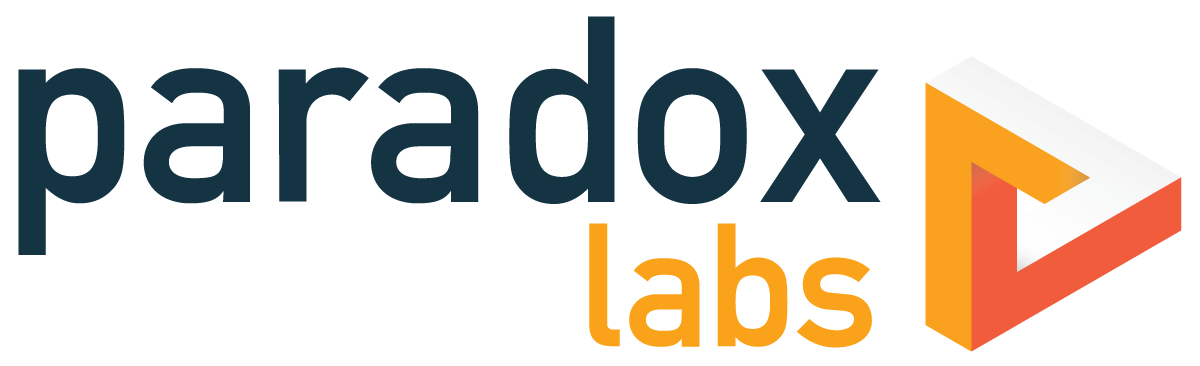

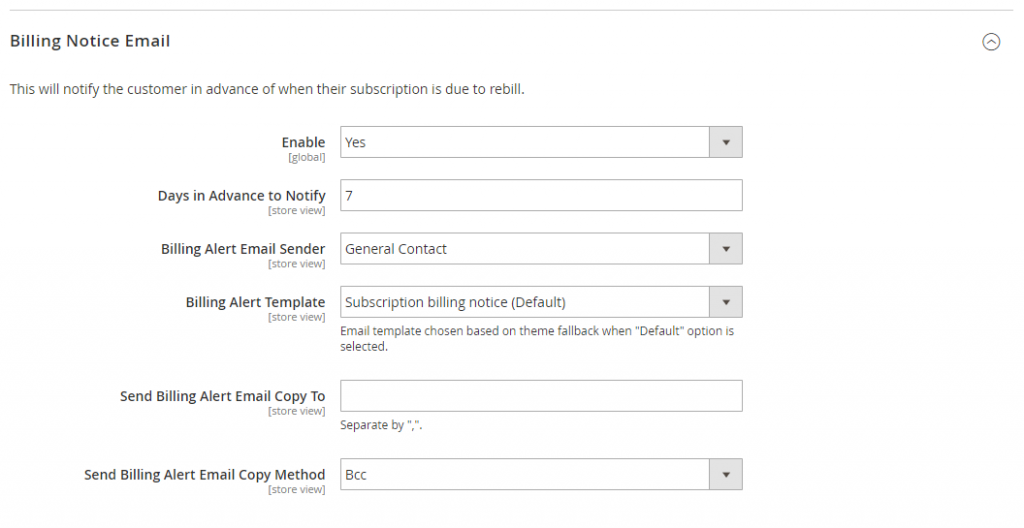
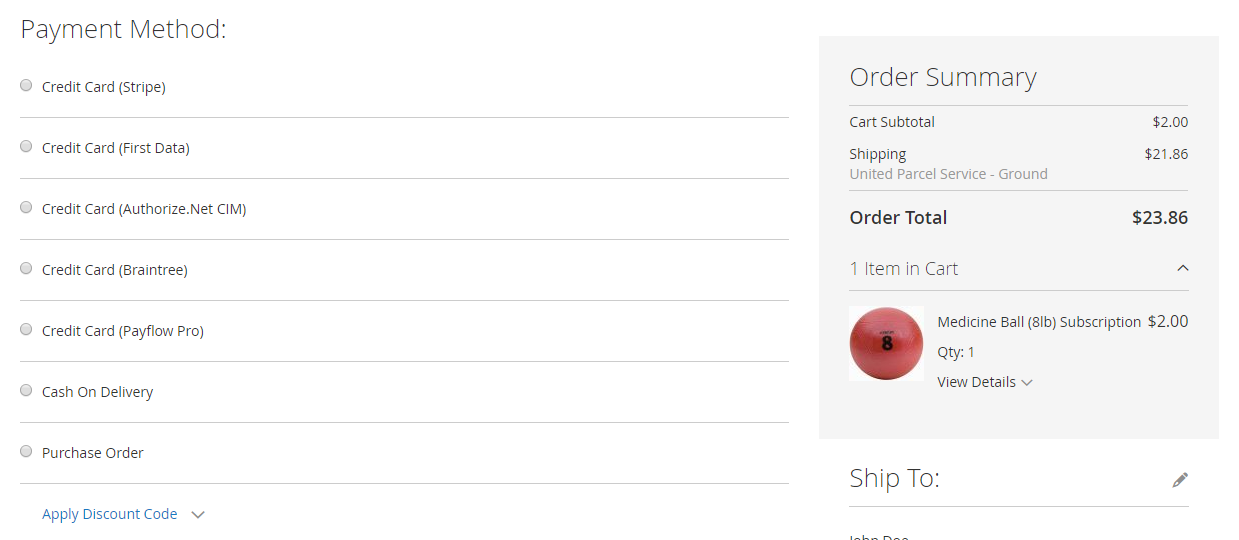
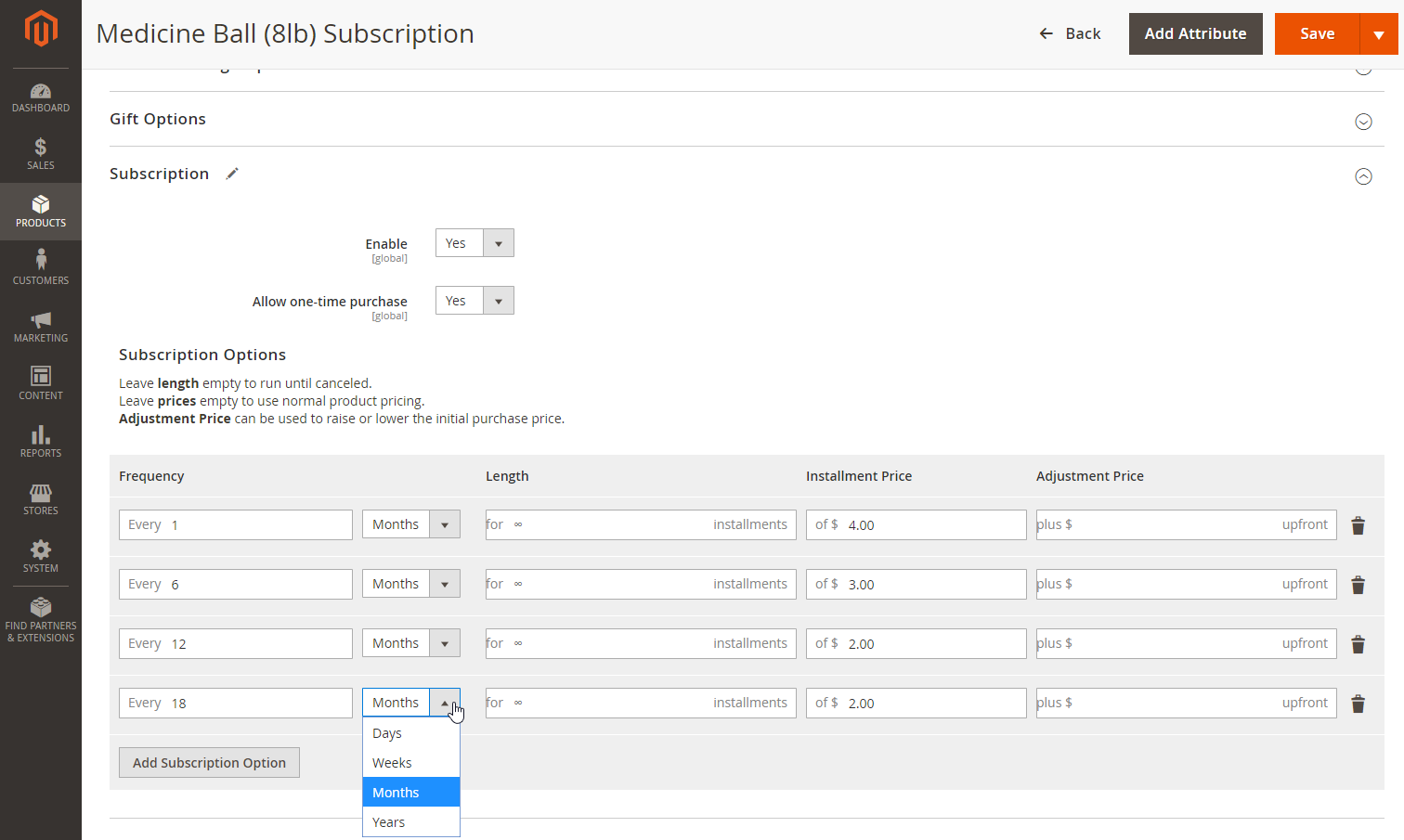
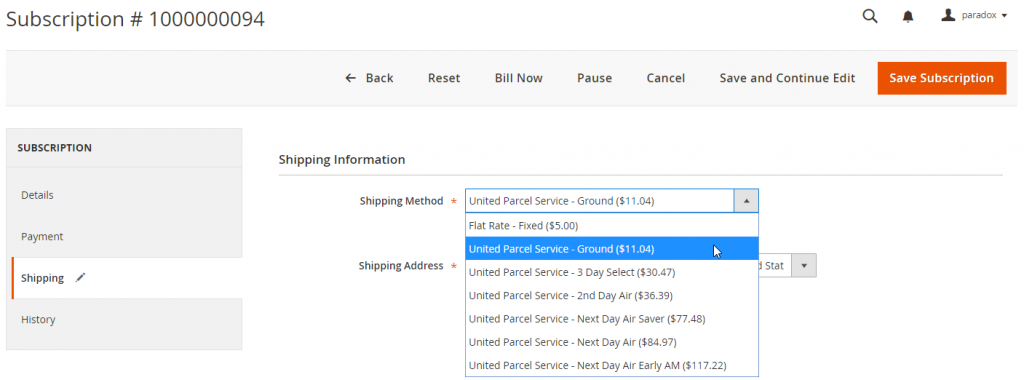
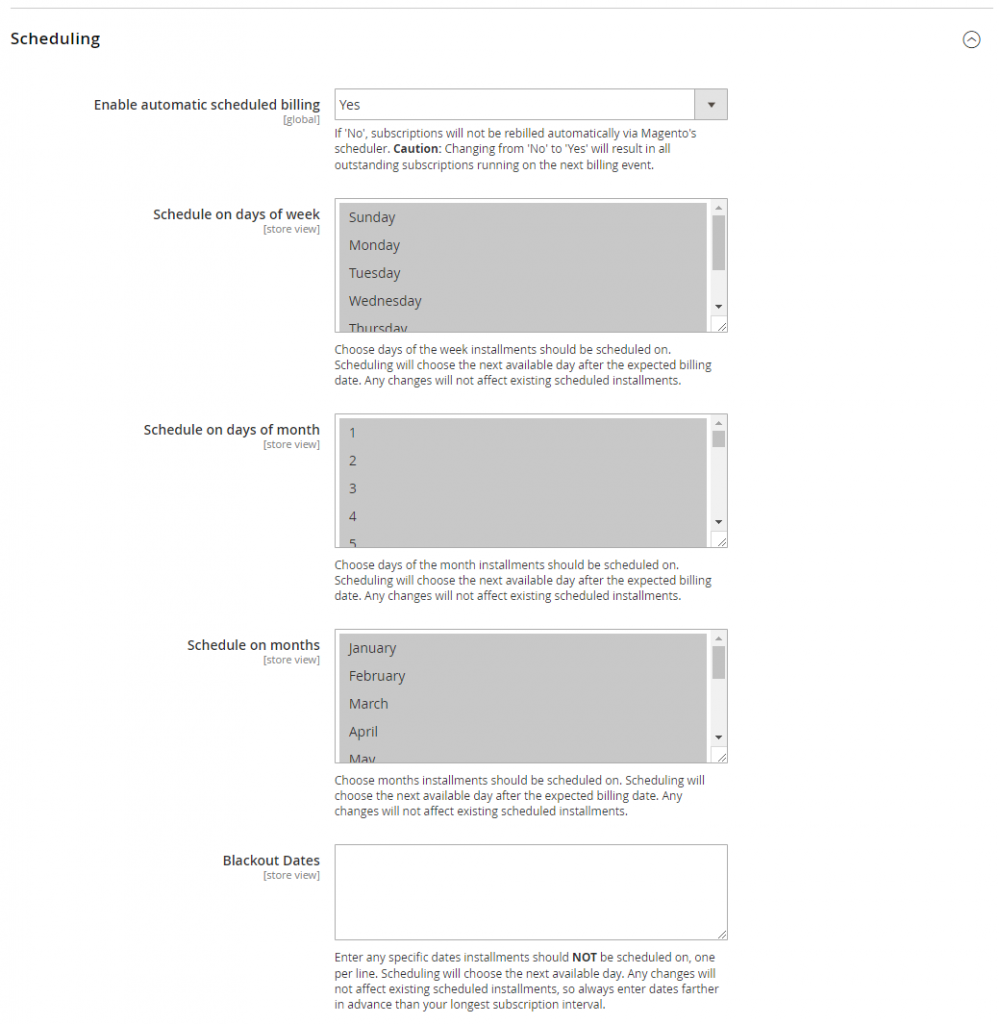
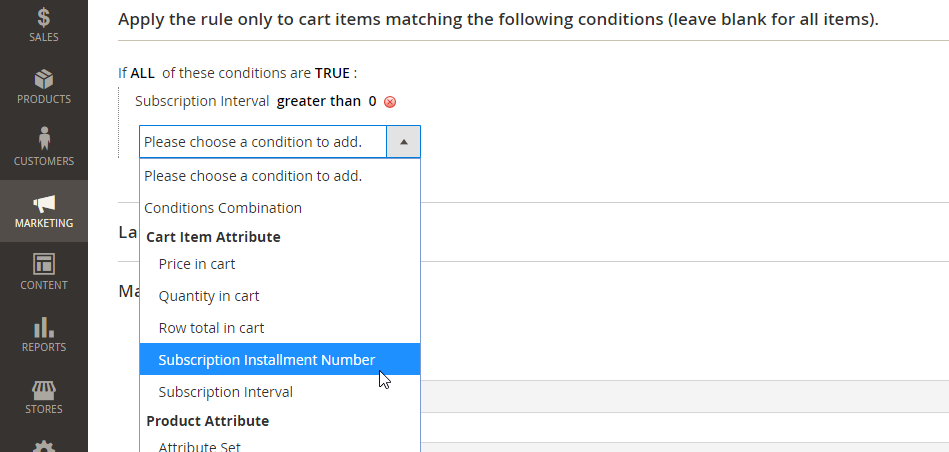
Leave a Reply