Identifying Potential Fires On Your Ecommerce Site (And How To Put Them Out)
It’s National Fire Prevention Week. It was established to commemorate the Great Chicago Fire of 1871 and has been dedicated to education and prevention ever since. This year’s theme encourages people to test smoke alarms every month as smoke alarms are central to giving people enough time to get out safely in the case of fire. For more information and resources, visit the National Fire Protection Association’s site.
Fire prevention doesn’t just apply to your daily life; it applies to your business too. How many times have you heard solving different customer issues described as “putting out fires?” Granted, when thinking in terms of your ecommerce site, we’re not dealing with people’s lives, just their experience and the success of your site. In terms of your website, a potential fire is anything that causes a visitor to have a negative experience or disrupts their journey to conversion.
Potential fires include:
-
- 404s, bad redirects, & broken links
- Slow load speeds
- Confusing navigation
- Long or confusing checkout
- Out of stock products
- Missing product titles, descriptions, & images
- Incorrect shipping information
- Surprise shipping costs
- Irrelevant promotions
- Mobile unfriendliness
There are some easy ways to test your site for “fire safety.” Crawl tests, groups of manual tests, and device testing are some of the best ways to identify these errors in order to fix them.
Crawl tests and other website analysis tools will help you identify the URLs that are returning 404 errors as well as those with redirects. With this information, you’ll be able to determine which pages have broken links that need to be fixed, which pages are irrelevant and need to return a 404 or be redirected, which pages are being redirected, and more.
Using Google’s Page Speed Insights, you’ll be able to see how your site’s speed holds up against Google’s standards, complete with some optimization tips. Plus, you’ll be able to see what your site looks like on mobile vs. desktop with tips for improvement on both. Manual device testing or a tool like Screenfly will give you a better idea of how your site appears across different screen resolutions.
As business owners and marketers, we can sometimes fall into the trap of thinking we know what our customers want from our site. Without the data to back it up, the truth is that we don’t know. The best way to fix this is to test, ask them, and test some more. Have groups of people go through your site trying to complete various objectives and survey them for their pain points. They’ll be able to tell you where they’re getting caught up and turned off.
Voila! You’ve just identified issues on your site that are potentially impacting your bottom line. Pairing these insights with information from Google Analytics or another analytics tool, you’ll be able to dig deeper into metrics, like bounce rates, time spent on page, and number of pages per visit, to identify areas on your site for improvement and back it up with data.
These are just a few ways you can keep your site up to par, reduce potential fires on-site, and improve user experience across the board. Now that you know how to reduce hazards on-site, make sure you do it offline as well. Don’t forget to test your smoke alarms!
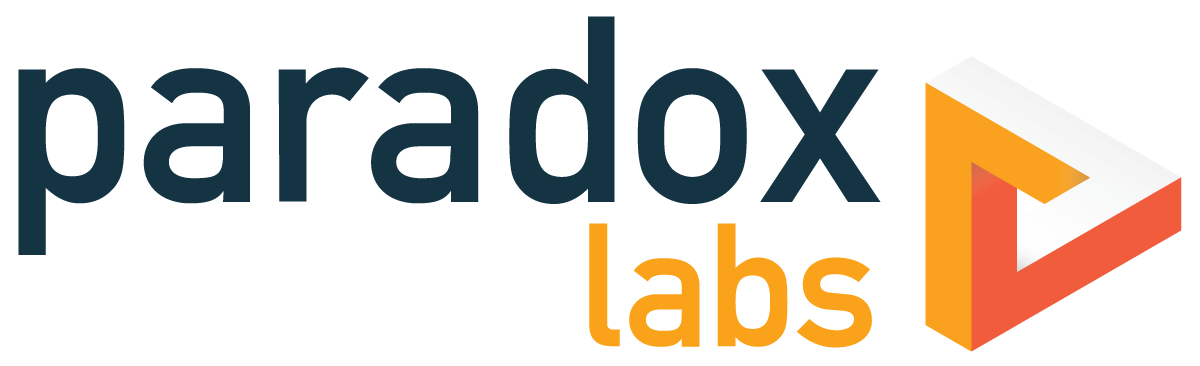
Leave a Reply