Clearing Up The Confusion With Canonicals
 As SEO became more and more well-known among business owners, so too, did the reputation of unscrupulous “SEO companies” and black-hat tactics that worked once, but are now considered spamming. For a lot of business owners, and even SEOs, some aspects of SEO can be confusing. When it comes to technical SEO, nothing seems to be more confusing than canonical tags.
As SEO became more and more well-known among business owners, so too, did the reputation of unscrupulous “SEO companies” and black-hat tactics that worked once, but are now considered spamming. For a lot of business owners, and even SEOs, some aspects of SEO can be confusing. When it comes to technical SEO, nothing seems to be more confusing than canonical tags.
The rel=”canonical” tag was a great alternative to using redirects in use cases where a redirect didn’t really cut it. The more sites we see, the more misused variations of canonical tags we see. Canonical tags are great for duplicate pages that you still want to be accessible or for syndicating content, but they’re not the end all, be all solution to every situation. Google even lays out certain situations in which they specifically say NOT to use a canonical tag and to instead use a redirect.
In this post, we’ll try to help clear up some of the confusion with some use cases for canonical tags and some use cases for redirects. Plus, we’ll include some tips on how to decide which one is right for your particular situation.
Use A Canonical Tag:
-
- For pages of duplicate content with the same URL structure (paradoxlabs.com, paradoxlabs.com/home, paradoxlabs.com/index, etc.)
- A canonical tag could also be used for these variations of a site http:// and https://
- For content syndication – if your post is going to be reproduced in part or in full on other domains, a canonical tag needs to be involved
- To clean up multiple URLs for the same content in your blog – if the blogging platform you use automatically creates URL variations for the same post based on the different categories, then a canonical tag needs to be used on those pages to refer back to the original
- For ecommerce sites, your product pages will often have dynamic URLs caused by different user sessions and search filters. A canonical tag referring back to the original product page will help you avoid duplicate content issues
Canonical tags allow you to set the preferred URL you want people to see without forcing them to land on the original page every time. They can still land or access the other pages without disrupting user experience, while the search engines will know to associate all link equity and visibility factors with the page you set in the canonical tags on the duplicate pages.
Ensure you’re using the proper form for your canonical tags. In the head tag of your pages, the preferred page and all the variants, you will have a string of code that looks like this:
<link rel=”canonical” href=”the URL of the preferred page goes here” />
A few things to keep in mind with canonicals, the URL you use in the canonical link element will be the URL for the preferred page and you’ll use that URL on the duplicate pages too. Remember, when you’re using a canonical tag, you’re saying, “this is the original content,” while still allowing the other pages to be accessed.
Be careful not to abuse canonical tags as it can lead to URL cannibalization. If it’s an obvious mistake, like having a canonical tag on a blog page linking to the homepage, it’s likely the search engines will ignore it and index those in what they see as a more relevant manner; but, you also run the risk of content being indexed incorrectly or even not indexed at all.
Use A Redirect:
-
- For pages of duplicate content with a different URL structure (paradoxlabs.com, home.paradoxlabs.com, etc.)
- To consolidate link equity across domains, (domain1.com to domain2.com), you’ll need to use redirects
- If your situation requires permanent redirection, as in the previous page will cease to exist or cease to be relevant but a new page will, then use a 301 redirect
- As long as a relevant page exists, 301 redirects can be a better solution than 404 pages and any other expired content
If the domains are different or you don’t want users to be able access the other versions of a page, then a redirect is a better choice than a canonical tag.
When it comes to managing duplicate content, you have options – you can redirect it to a main page or you can use canonical tags to indicate a main page.
Think about a situation with two identical pages and ask yourself these questions:
-
- Do I want users to be able to visit both of these pages?
- Are these pages on the same domain with the same URL structure?
If you answered “yes” to these questions, then a canonical tag may be the better choice for you. If you answered “no,” then consider a redirect instead. This makes it a bit simpler than it is in some cases, but it’s at least a start to get you thinking. The best thing you can do for you and your site is to ensure you’ve done your research and are implementing the right elements for your use case.
To get started on learning more, here are some useful articles:
-
- https://support.google.com/webmasters/answer/139066?hl=en
- http://searchenginewatch.com/sew/how-to/2288690/how-and-when-to-use-301-redirects-vs-canonical
- http://moz.com/blog/301-redirect-or-relcanonical-which-one-should-you-use
- http://moz.com/blog/canonical-url-tag-the-most-important-advancement-in-seo-practices-since-sitemaps
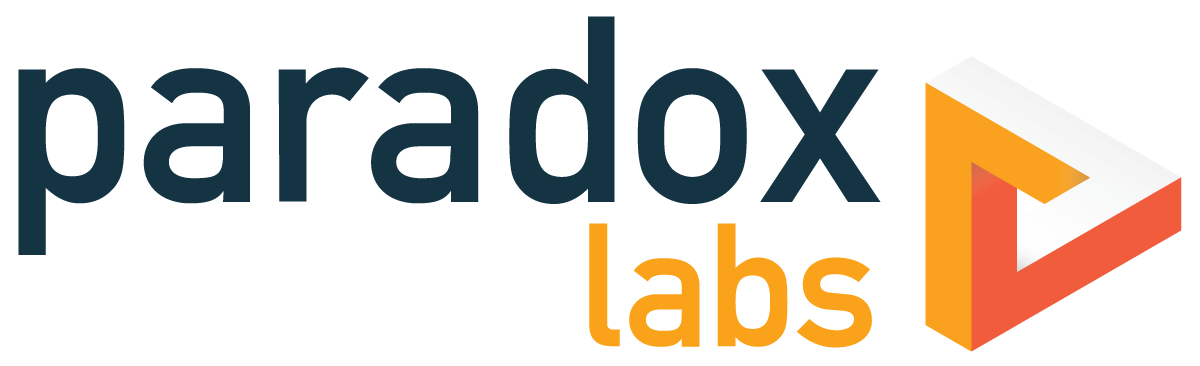
Leave a Reply