Don’t Leave Money on the Table: Cart Abandonment Vs Checkout Abandonment
There is a little-known distinction when discussing eCommerce conversion rates and abandonment: the difference between cart abandonment and checkout abandonment. Cart abandonment is when a shopper puts items in their cart, then leaves the site. Checkout abandonment is when a customer has already started the checkout process, but leaves the site before completing it. The difference is subtle but important, especially when thinking about why abandonment happens and how to stop it. You can recover a percentage of sales in the double digits if you can get these customers to return to your store. Let’s look at why shoppers abandon carts and checkouts and what can be done to bring them back.
Cart Abandonment
Prevention
According to SaleCycle, the cart abandonment rate for the first quarter of 2017 is 75.6%. One of the reasons why shoppers abandon their cart is a bad user experience. This could include pages that take too long to load, poorly designed navigation, lack of mobile responsiveness, and too many steps between adding an item to the cart and continuing to shop. Make sure your site loads quickly, works well on mobile, and easily allows customers to return to their previous place in the shopping process.
Recovery
Merchants usually do not have as much customer information when a shopping cart is abandoned as they do when checkout is abandoned. If your site can recognize returning customers, then you probably already have their email address and can send a cart abandonment recovery series. If a customer is not logged in or is a new customer, you can implement an exit modal to collect their email address. An exit modal is like any other modal that pops up when a user takes a designated action on your site. In this case, the action would be moving their mouse towards the “close” button on the browser or something similar. This would trigger the modal to appear, letting the customer know that there are items in their cart and requesting their email address, explaining that you will send them a quick email with the items listed in case they want to purchase later.
A cart abandonment email series usually consists of 2-3 emails reminding shoppers that they have items left in their cart and perhaps offering an incentive to complete the purchase. The first email should be sent within 12 hours of the cart abandonment, although within the first hour or two is best. The second email should be about 24 hours after the cart abandonment. A third email can come off as pushy, but if you do decide to send one, make sure it is customer-focused rather than sales-focused and is sent 2-4 days after the abandonment. These emails are likely to be rather generic, since the only information you may have about the customer is their email address. If they were logged in when they abandoned the cart, you already have all their info and can create a more personalized email.
Magento 2 has out-of-the-box features designed to reduce cart abandonment. One of these features is a persistent shopping cart, which uses a long-lasting cookie to save the items in a shopping cart until the customer’s next session. Customers often browse and put items in their cart on mobile, only to abandon the cart and finish the purchase on desktop. For customers who stay logged in, items added to their cart on mobile should still be in their cart when they access their account on desktop. The Marketing Reports section also has an Abandoned Carts Report which displays cart information for registered customers including customer name and email, how many items are in the cart, and the cart subtotal. Magento 2 Enterprise Edition also comes with email reminders which can be triggered based on your chosen set of rules. In this case, you could set a reminder to be sent 1 day after a customer abandons their cart.
Although these Magento 2 features are great, ParadoxLabs has created a proprietary solution that will remarket to customers like never before. Automated Customer Retargeting was created to combine information from your Magento store with triggered emails and social media advertising to automatically remarket to shoppers who previously visited your website. This system delivers retargeted ads in places customers already looking – their inbox and social feeds. These ads and emails will remind shoppers that they have items in their cart or encourage them to finish their transaction.
Want to learn how ParadoxLabs can assist you?
We can help recover your abandoned carts.
Checkout Abandonment
Prevention
According to Baymard, the most common reasons why customers abandon at checkout is because the additional costs were too much, they did not want to create an account, and the process was too complicated. Other reasons for abandonment include a lack of trust, site errors, and not accepting enough payment methods.
One way to help avoid checkout abandonment is to make sure that the total cost of an item is clearly displayed on the product page. This includes the cost of shipping and the estimated tax, if possible and applicable. If your store offers free shipping over a certain purchase price, let the customer know how much more they need to spend to qualify. You don’t want the customer to have to wait until they have started to check out to find out how much they have to pay. Shipping, return, and privacy policies should also be clearly displayed on the site, so customers can review this information before they decide to purchase. Since one of the reasons customers are hesitant to buy online is lack of trust, prominently include any security badges you have throughout your site as well as on checkout pages.
Another reason why customers might abandon at checkout is shipping options. As I said above, shipping cost is one factor in this equation. Other considerations when it comes to shipping include speed, carrier, and delivery preferences. Merchants know that most customers want to receive their order ASAP. If the shipping time is too long, even for free shipping, some customers may decide not to complete the purchase. On the other hand, this focus on speed can sometimes present another problem. A customer might want an order to arrive on a day they know they will be home, or a day when another family member will not be, but that date is not an available option. Some customers may also prefer a certain carrier (FedEx, UPS, etc). Finally, customers may want to select delivery preferences that are not offered. This might include the ability to request that someone sign to accept the package. Especially for large items, customers may not want large boxes sitting at their front door for hours.
When designing the checkout process, you obviously want to keep it as short and simple as possible. Checkout pages need to load quickly or shoppers will move on, especially on mobile. Do not ask for any information that you do not absolutely need and don’t force the customer to create an account if they don’t want to. It is best to ask customers if they want to create an account at the end of the transaction. Another great tactic is to include a progress bar that clearly displays the number of steps in the process. This lets the customer know what to expect and helps them easily navigate between the steps.
Recovery
Like cart abandonment, a recovery email or email series can encourage a customer to complete the transaction. However, a checkout abandonment email should be much different from a cart abandonment email. Since the customer has started to enter their information, your checkout recovery email should be more and more personalized based on how far they have gotten in the process. In addition to letting the customer know what items are still in their cart, the copy of a checkout recovery email should also ask if the customer experienced any technical difficulties that might have prevented them from completing their transaction and offer a solution. The ParadoxLabs Automated Customer Retargeting system can also be used to encourage checkout abandoners to finish their purchase.
No matter when or why a customer abandoned their purchase, there are many steps you can take to win them back and prevent it from happening again. For more help with email campaigns or automated remarketing, contact us today at 717-431-3330 or here.
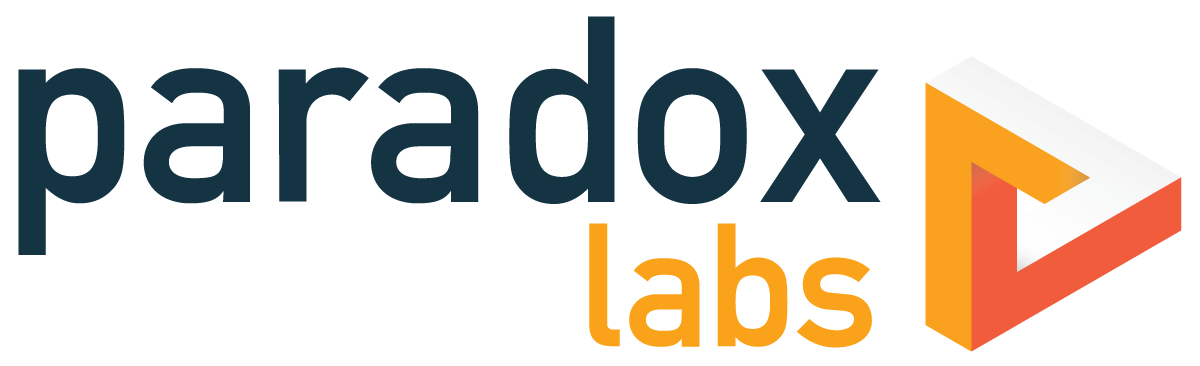

Comment (1)
[…] abandonment, you’ll want to streamline the process as much as possible. It’s a good idea to include a progress bar so users have a sense of how much longer they have to go. It’s the same concept behind countdown […]